Convert PDF into an editable DWG
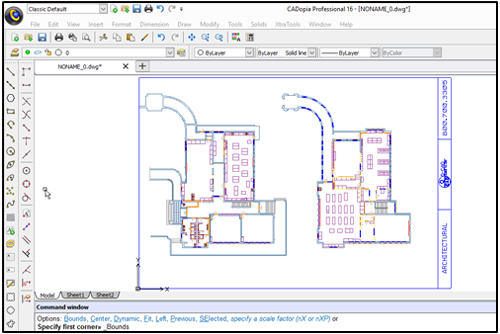
The Align command combines the Move, Rotate and Scale commands into a single command
and allows you to easily put objects in the correct position and orientation.
If necessary, you can automatically scale 2D aligned entities to fit their new location.
Add voice to your CAD drawing!
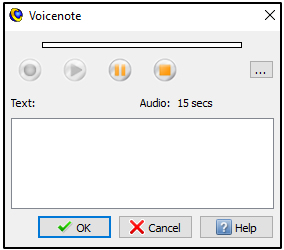
Now, you can attach a Voice Note to your CADopia drawing. Instead of (or in addition to) writing detailed review and change notes, you can enter Voice Notes in your drawing directly.
Smart Alignment in CADopia
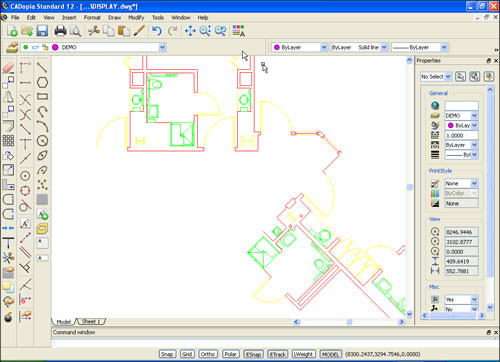
The Align command combines the Move, Rotate and Scale commands into a single command
and allows you to easily put objects in the correct position and orientation.
If necessary, you can automatically scale 2D aligned entities to fit their new location.
Property Painter in CADopia
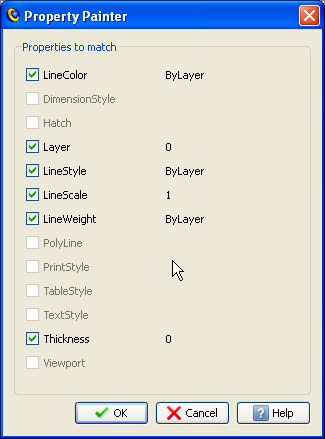
An entity can have a number of properties and sometimes you want one entity to have the
same properties as another entity. Here is a tool that you can use to get the job done
quickly. Most Microsoft Office users already know about the Format Painter tool that
they can use to apply properties of one object to another.
List Manipulation in CADopia.
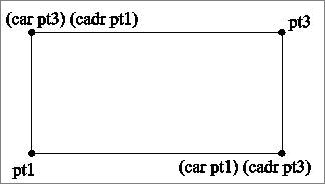
As you may be well aware, LISP stands for “List Processing”. A list is a group of elements consisting of any data type and is stored as a single variable. A list can contain any number of Reals, Integers, Strings, Variables and even other Lists. Let’s have a look at a list.
Learn more
Useful Commands in CADopia
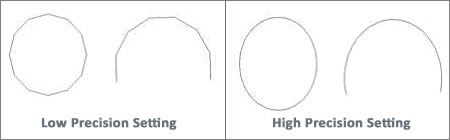
In this article learn about the various useful commands such as REGENAUTO, VIEWRES, LTSCALE, and DRAGMODE command.
These commands help you save time when you are working in a large drawing and/or speeds the drawing process.
