Standard DWG file format.
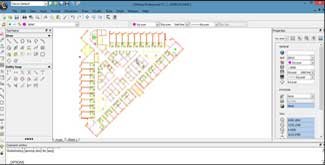
- CADopia’s native file format is DWG, which allows you to open AutoCAD drawings.
- DWG read and write support upto AutoCAD version 2015.
- Allows Import and export of PDF File (Professional version only).
Advanced 3D functionality.
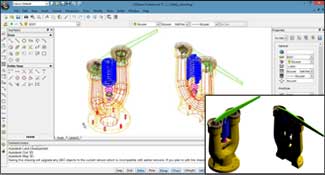
- CADopia uses the ACIS solid modeling engine to provide you most advanced 3D modeling tools.
- Supports features such as lofting, sweeping along a path, extrusion and revolution for creating complex, mathematically complete 3D models suitable for downstream engineering analysis and manufacturing.
Comprehensive drafting tools

- CADopia includes a comprehensive set of easy to use precision drafting tools.
- Supports WYSIWYG graphical editing using grip points.
- Productivity enhancing drafting tools such as custom construction plane, entity snaps, grids, entity and polar tracking allowsyou to complete your drawings precisely and efficiently
Familiar User Interface.
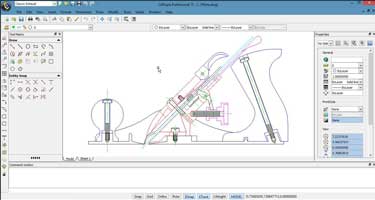
- No long learning curve and loss of productivity.
- CADopia supports the standard command interface as well as menus, toolbars, aliases and keyboard shortcuts.
- The Familiar ribbon interface allows you to access all the tools more easily.
Easy to learn & use
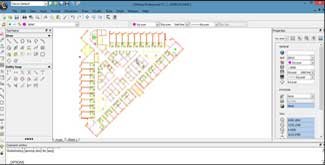
- Extensive help files and documentation are included to help you get the most out of CADopia.
- Help includes descriptions and instructions for all the features in the software.
- Self-paced CADopia courseware is available for purchase.
Printing and Plotting.
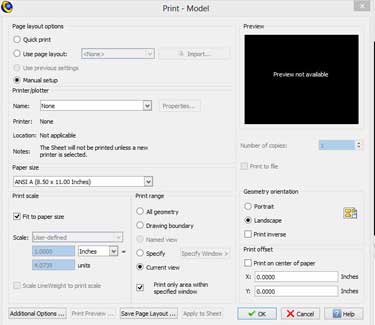
- CADopia support all the common printing features for CAD drawings.
- CADopia allows you to add and remove custom paper sizes for printing drawings to DWG, PDF, PNG, JPG, SVG, and DWF formats.
