Import PDF and convert to DWG
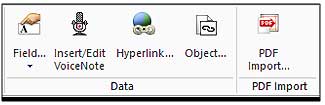
Now, you can import a PDF file into CADopia Professional and save it as a DWG format file, effectively allowing you to convert a PDF drawing into an editable .DWG format file.
Power Trim
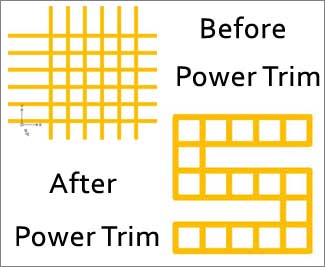
Trim or extend entities faster than with any other CAD Software. Trim multiple entities in once by simply moving your mouse around and describing a path with your mouse. CADopia will trim the entities while you move the mouse.
Quick Modify
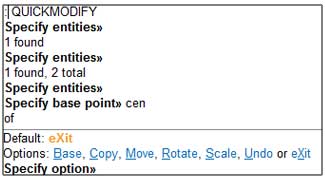
Draw and modify much faster by combining these frequently used commands. Use only one command to perform and combine multiple actions on a same selection of entities: Move, Rotate, Scale and/or Copy without leaving the command.
Dynamic blocks editing
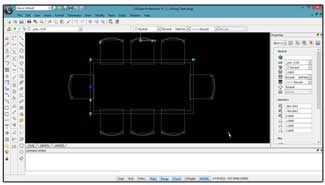
Dynamic blocks are smart blocks you can configure with options and grips.
Edit dynamic blocks inserted in a DWG drawing by other CAD software such as AutoCAD. You can use the grips to dynamically and interactively modify these “intelligent” blocks and eventually reinsert them in the drawing. Creation of new dynamic blocks is not supported yet.
OnScreen Dimensions palette
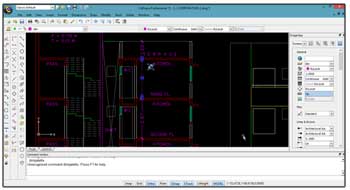
Create or click on a dimension and you will see a contextual button to activate a new floating palette. Editing dimensions has never been so quick and easy than with CADopia. This new contextual palette helps you to edit them directly in the drawing: formatting, styles, tolerances, prefixes or suffixes and more. Modifications can also be saved and reused.
Table editing

Quickly edit Tables right inside your drawings with a contextual toolbar. Click inside a Table cell or launch the command EditTableCell and you will get a toolbar with all the options to insert, resize, merge or delete cells, rows and columns.
