The grip is a small rectangle appearing on the entities at endpoints, mid points, center point, quadrant end points of entities. When grips are enabled, a grip pick box is displayed. Grips in CADopia can be used for manipulating objects and allows you to visually stretch, rotate, move, scale or mirror the entities.
Grip Modes
When an entity is first selected, the entity highlights and the blue (default) square grips are
displayed. When one of the grip squares is selected, the color changes to Red (default) and now
the following prompt appears at the command prompt:
STRETCH
Options: Base point, Copy, Undo, Exit
You can go from one edit mode to another by hitting the Enter key. Press F2 key to see the command window with the current mode in effect. Specifying C option allows you to do multiple copies, mirrors, and rotations for example. The following modes are possible.
- Stretch
- Scale
- Move
- Copy
- Mirror
- Rotate
The following image shows the options available for changing grip settings under
Tools > Options menu.
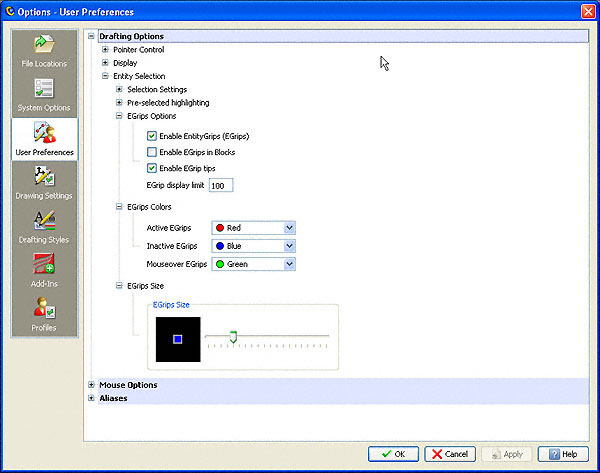
We hope you have found this article useful. If you have questions or comments, please send them
to support@cadopia.com.
