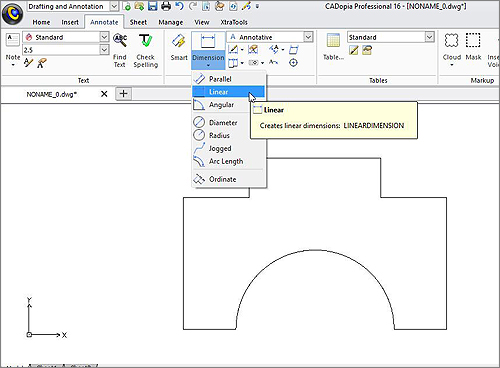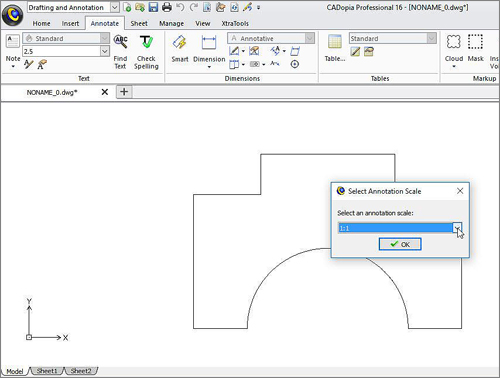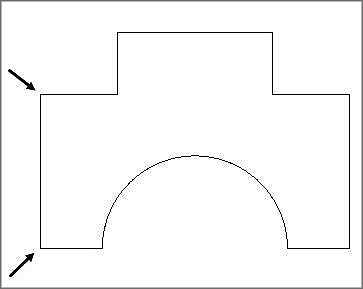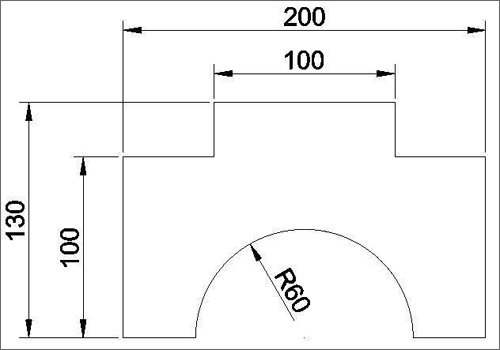Annotative Scale is the process in which the size of annotative objects like dimensions, notes, texts, and other objects get scaled automatically as per the drawing scale. In this tutorial we learn how to use annotative scale in CADopia.
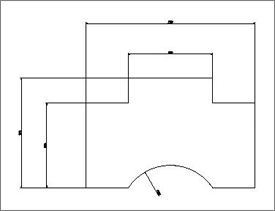
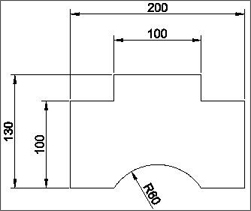
Download and open the AnnoScale.dwg file in CADopia 16.
Next we will apply annotative dimensions to this drawing:
To apply annotative dimensions to the drawing:
- Select the Annotative option.
- Select the Linear option under dimensions.
- Click on the down arrow of the Select Annotative Scale dialog box.
- Select 1:4 as the scale value for the dimensions and select the OK button.
- Click on the two endpoints of the left vertical line.
- Similarly generate and place another vertical dimension.
- Now place another two horizontal dimensions.
- Select the Smart option.
- Click on the arc entity.
- Move and place the radial dimension at required location.